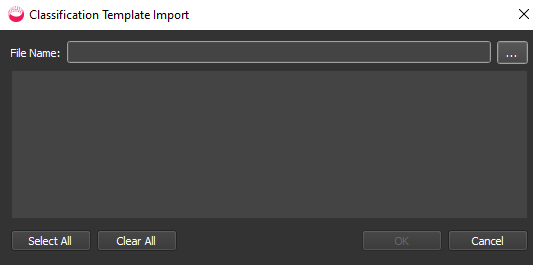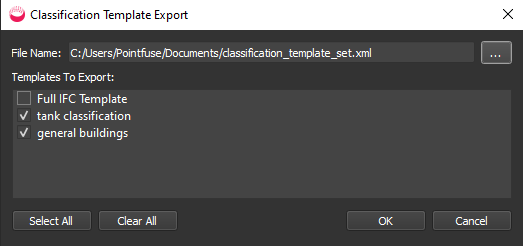Preferences - Classification Templates Tab
PointFuse includes an IFC template that is read only (not illustrated).
You can create and edit your own classification templates.
See Classified Mesh to BIM Model for details.
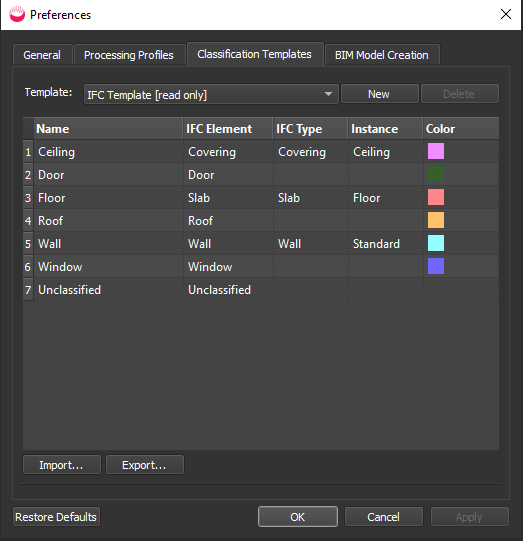
- Click New to create a new template.
- Click in fields to change values.
- Click Append to add a row and define a new classification element.
- Click Clear All to delete all rows.
- Right click and use the context menu to Insert Above or Insert Below the current row, and to Delete Selected row.
Click Apply or OK to save changes.
Import and Export Classification Templates
You can import and export any custom classification templates.
Import
- Click Import.
- Navigate to the XML file of classification templates.
- You then see a list of templates it contains, similar to Export.
- Select which you want to import and click OK.
Export
- Click Export.
- Optionally change the default File Name and location.
- Select which templates you want to export - into a single XML file.
- Click OK to return to the main Classification Templates dialog.